I made a new friend New Year’s Eve. She is a librarian and we recognized the reader in each other after about 45 seconds of conversation. (This was the point at which my husband rolled his eyes and went in search of another drink, for his other hand.)
The hilarious, fervent conversation that ensued reminded me that, as readers—particularly of romance fiction—we all enjoy opportunities to share our enthusiasm. We also become trained to ferret out new title and author recommendations—as no one wants to be left with nothing to read.
That in turn reminded me of how much I am enjoying reader review blogs. Whether you are a quiet observer ( a much nicer label than lurker ) or boisterous participant ( snarking, ranting or gushing all over the carpet ), this community of online readers is a remarkable source for information about books and authors.
The question is, how do you turn someone on to a bazillion blogs easily? (And while I’m thinking on it, how do YOU view your favorite blogs? Please let me know via comments. I’m curious.)
Convenient Viewing
I utilize an RSS reader to view / check my favorite blogs. There are a number of free ones available (I use Pluck; it’s free) and they are really simple to install and populate. This is what mine looks like: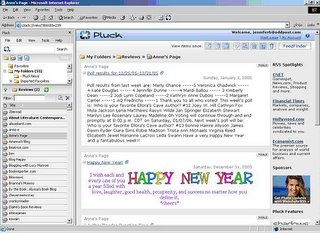
I just open a web browser and click on the Pluck icon in the toolbar. On the left, my Reviews folder lists all of the blogs I read. I click on a blog and its contents will display on the right (I have Anne’s blog selected in the example). If a blog has new, unread posts, that blog is bolded in my list. Supah easy.
So how do you do it?
Tuesday, January 03, 2006
So how do you do it?
Subscribe to:
Post Comments (Atom)


6 People Gabbed:
Cool! I'm gonna have to check this out. I jump from blog to blog from my list on the right side of the screen or from my list of favorite links on my toolbar. This looks cool! Thanks for the info Jen!!
That's very cool. I'm always so worried about downloading freeware off the web, though. I go to my blogs from my list of favorites. They have their own folder, so I never have to hunt them down. How about those that you are a contributor to? Can you do it right from that screen? Or do you have to go to the login screen?
Lori - Pluck is widely used by consumers and business orgs; and I can personally attest to its "safeness". No spyware, etc. It also has a web interface for anyone who does not want the client software on their desktop. You can create a Pluck account online and view all of your feeds via the web interface.
To post to the blog, I have to log into Blogger. Can't do it from the RSS reader.
I put all my fave blogs in Kinja.com, then I visit once a day to see if anybody ahs anything new to say. It's rather good actually!!
Thanks Jen and Karen - I'm going to go look at those and see if anything strikes my fancy!
I use Bloglines... that Pluck looks like something I may want to try.
Post a Comment